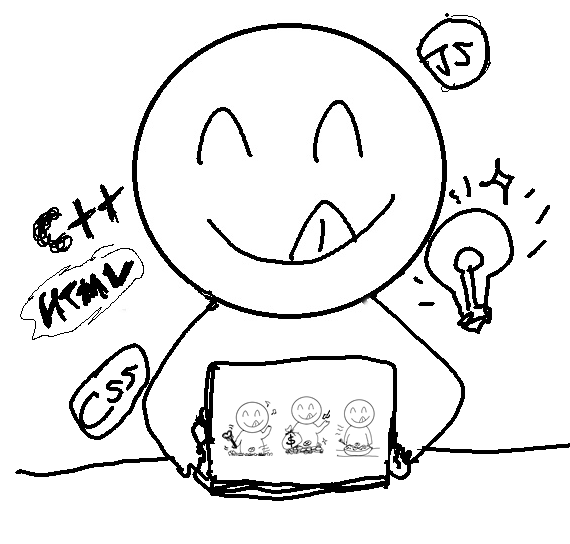| 일 | 월 | 화 | 수 | 목 | 금 | 토 |
|---|---|---|---|---|---|---|
| 1 | 2 | 3 | 4 | 5 | 6 | |
| 7 | 8 | 9 | 10 | 11 | 12 | 13 |
| 14 | 15 | 16 | 17 | 18 | 19 | 20 |
| 21 | 22 | 23 | 24 | 25 | 26 | 27 |
| 28 | 29 | 30 | 31 |
- 코딩테스트준비
- JavaScript
- aws
- 파이썬
- Azure
- HTML
- 오픈소스기반데이터분석
- TiL
- 항해99
- 중간이들
- mongoDB
- 개발자취업
- 파이썬프로그래밍기초
- nestjs
- 엘리스sw트랙
- 유노코딩
- Git
- 프로그래머스
- CSS
- 방송대
- redis
- 방송대컴퓨터과학과
- node.js
- 코딩테스트
- 클라우드컴퓨팅
- 꿀단집
- 99클럽
- Python
- 코드잇
- 데이터베이스시스템
- Today
- Total
배꼽파지 않도록 잘 개발해요
[NestJS] Express의 Request 타입을 전역적으로 사용하는 방법 본문
https://programming-bellybutton.tistory.com/200
[NestJS] res.cookie를 사용하기 위해 Express의 Response를 import 해야함
프로젝트 리팩토링을 하고 있는데, Access token은 리스폰스의 리턴값으로 보내주고, Refresh token은 쿠키에 담아서 전송하기로 하였다. res.cookie를 사용하기 위해 Express의 Response를 importNest
programming-bellybutton.tistory.com
지난번에 이런 글을 쓴 적이 있다.
글의 요지는 NestJS에서 특정 속성(예: cookie)을 사용하기 위해 express의 객체를 불러와야 한다는 것이었다.
이번 프로젝트에서도 express의 Request 객체를 불러와야 하는 상황이 발생하였다.

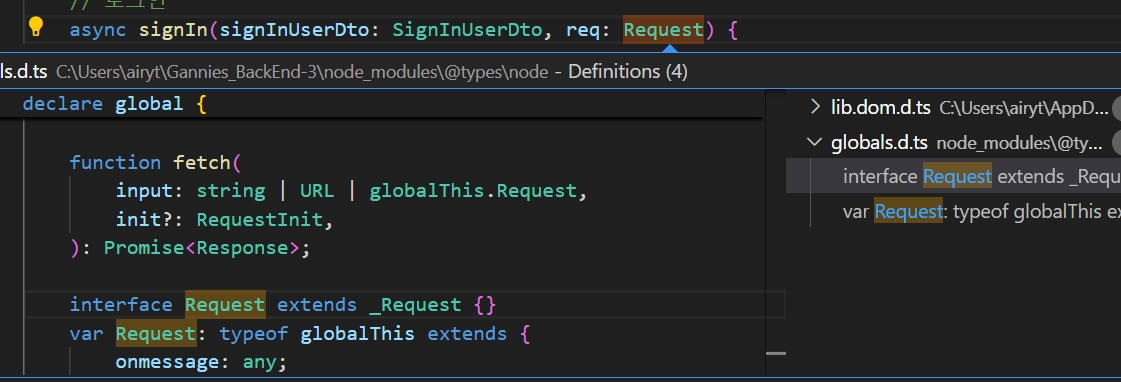
@nestjs/common에서 제공하는 Request를 불러오면 request.socket 속성을 사용할 수 없다.
그렇다면 이런식으로 express에서 직접 Request 객체를 import 해서 쓰면 된다.
import { Request as ExpressRequest } from 'express';혹은 줄여서
import { Request as ExpReq } from 'express';
How Do I Amend The Express "Request" Interface Without Using "namespace" In TypeScript?
I'm working on creating a "CurrentUserMiddleware" within NestJS that I can implement globally. I'm using Express (not Fastify) in my implementation of NestJS. I'm trying to update / amend...
stackoverflow.com
하지만 이렇게 되면 매번 이런식으로 import를 수동으로 해줘야 하므로 번거롭다.
그냥 프로젝트 폴더 전역에서 import { Request } from 'express'가 되면 좋을 것 같다.
NestJS 프로젝트 폴더 전역에서 express 객체 import 설정
https://stackoverflow.com/questions/76389584/how-can-i-use-global-declared-object-in-nestjs
How can I use global declared object in Nestjs?
// src/types/format.ts const ImageFormat = { JPG: 'jpg', JPEG: 'jpeg', PNG: 'png', GIF: 'gif', BMP: 'bmp', } as const; type ImageFormat = typeof ImageFormat[keyof typeof ImageFormat]; I ...
stackoverflow.com
https://stackoverflow.com/questions/76389584/how-can-i-use-global-declared-object-in-nestjs
How can I use global declared object in Nestjs?
// src/types/format.ts const ImageFormat = { JPG: 'jpg', JPEG: 'jpeg', PNG: 'png', GIF: 'gif', BMP: 'bmp', } as const; type ImageFormat = typeof ImageFormat[keyof typeof ImageFormat]; I ...
stackoverflow.com

실행방법은 다음과 같다.
1. src/types 폴더를 생성하여 express.d.ts 파일을 만든다.
이때 d는 declaration의 줄임말이다.
import { Request } from 'express';
declare global {
namespace Express {
interface Request {}
}
}
- import { Request } from 'express'; : express의 리퀘스트 객체를 가져온다. 이때 구조분해 할당을 하는 이유는 express.Request 대신 Request로 사용하기 위함이다.
- declare global {} : 타입 선언을 전역 네임스페이스에 추가한다.
- namespace Express {} : express 타입 정의가 포함된 곳에서 express 관련 타입을 정의한다.
- interface Request {} : Express.Request 를 수정할 때 사용한다. 본인은 아무 속성도 추가하지 않았다.
2. tsconfig.json에 다음 내용을 추가한다.
"include": [
"src/**/*",
"src/types/*"
]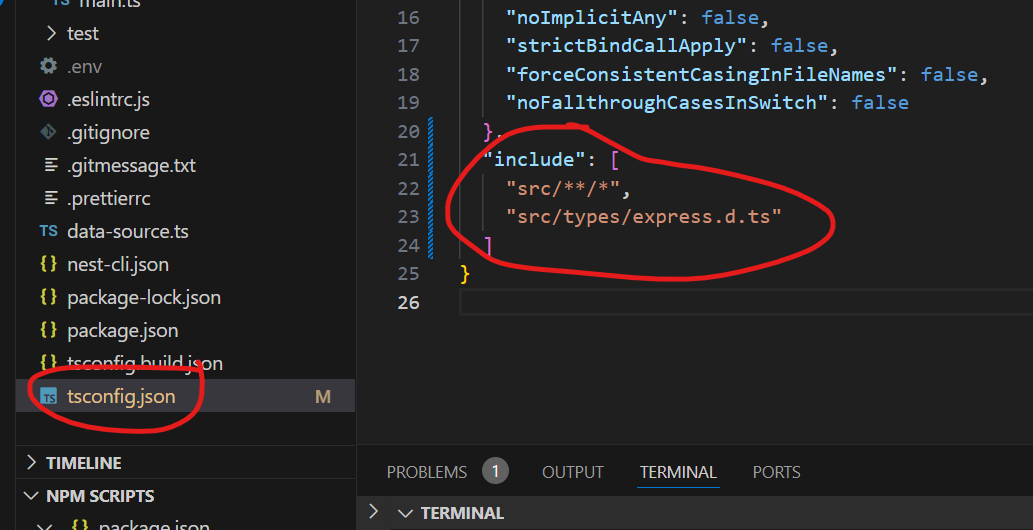
- src/**/* : src 폴더 안에 있는 모든 .ts 파일을 컴파일
- src/types/* : src의 types 안에 있는 모든 .ts 파일을 컴파일
2. tsconfig.json에 다음 내용을 추가한다.
- import { Request } from 'express'; : express의 리퀘스트 객체를 가져온다. 이때 구조분해 할당을 하는 이유는 express.Request 대신 Request로 사용하기 위함이다.
- declare global {} : 타입 선언을 전역 네임스페이스에 추가한다.
- namespace Express {} : express 타입 정의가 포함된 곳에서 express 관련 타입을 정의한다.
- interface Request {} : Express.Request 를 수정할 때 사용한다. 본인은 아무 속성도 추가하지 않았다.
3. express가 제대로 import되는지 확인한다.
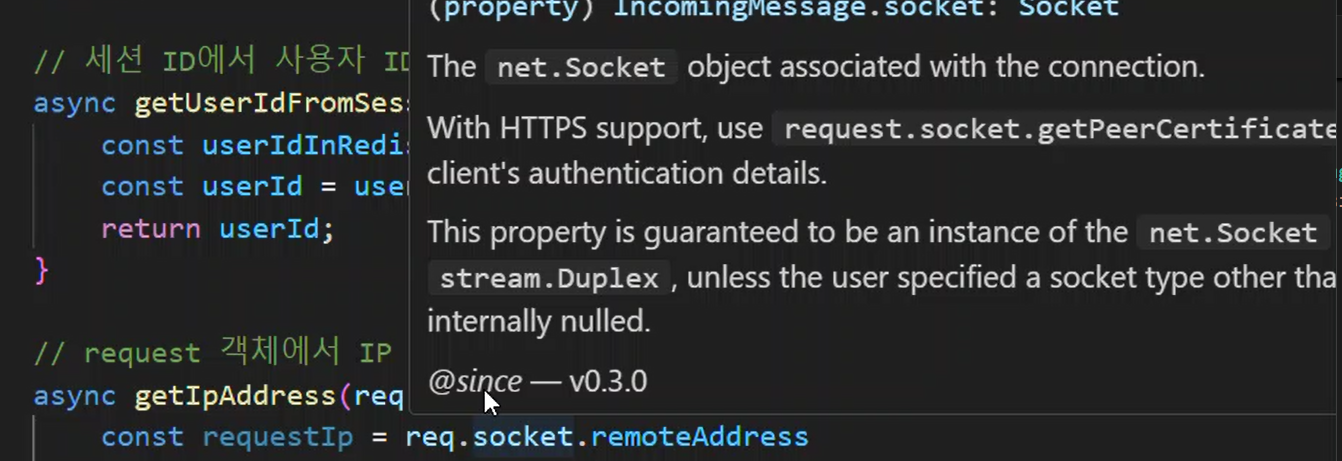
이러면 문제가 해결된다. 이제 번거롭게 매번 express를 import를 하지 않아도 된다.
'BackEnd > Express / NestJS' 카테고리의 다른 글
| [NestJS] @Inject 데코레이터를 사용할 때는 provide할 때 사용한 이름으로 주입받아야 함 (0) | 2024.08.26 |
|---|---|
| [NestJS] service 클래스 내에서의 함수 분리의 중요성 (0) | 2024.08.26 |
| [NestJS] res.cookie를 사용하기 위해 Express의 Response를 import 해야함 (0) | 2024.08.26 |
| [NestJS] 객체를 Redis에 저장할 때 발생한 TypeScript 오류 해결 (0) | 2024.08.26 |
| [NestJS] 문자열을 사용한 NestJS 의존성 주입시 주의할 점 (0) | 2024.08.26 |