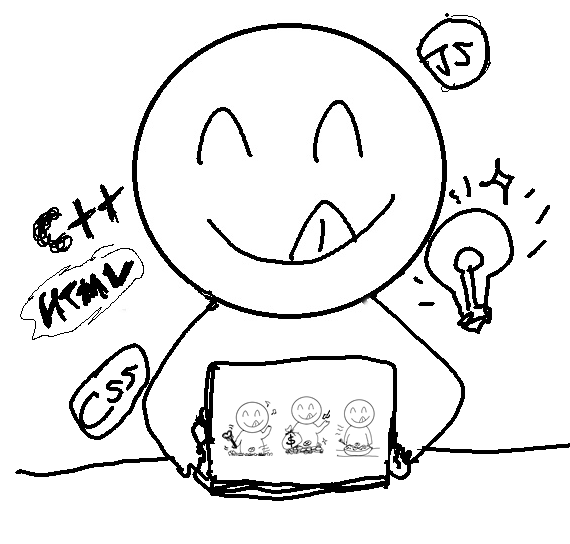| 일 | 월 | 화 | 수 | 목 | 금 | 토 |
|---|---|---|---|---|---|---|
| 1 | 2 | 3 | 4 | 5 | 6 | |
| 7 | 8 | 9 | 10 | 11 | 12 | 13 |
| 14 | 15 | 16 | 17 | 18 | 19 | 20 |
| 21 | 22 | 23 | 24 | 25 | 26 | 27 |
| 28 | 29 | 30 | 31 |
- 중간이들
- mongoDB
- JavaScript
- Git
- 엘리스sw트랙
- redis
- 코드잇
- 코딩테스트준비
- CSS
- 파이썬프로그래밍기초
- TiL
- HTML
- 꿀단집
- node.js
- 개발자취업
- 유노코딩
- 클라우드컴퓨팅
- nestjs
- 파이썬
- 데이터베이스시스템
- aws
- Python
- 방송대컴퓨터과학과
- 방송대
- 99클럽
- Azure
- 코딩테스트
- 오픈소스기반데이터분석
- 항해99
- 프로그래머스
- Today
- Total
배꼽파지 않도록 잘 개발해요
[NestJS] NestJS @Res() 데코레이터를 사용할 때 응답 처리를 직접 제어해야함 본문
NestJS를 사용하다보면 express에서 Request와 Response 객체를 직접 import 해야할 일이 있다.
예를 들면 Response 객체를 사용하여 클라이언트에 쿠키를 설정하거나 전송해야하는 일, 미들웨어 작성, 거의 없지만 파일 전송 등의 경우가 있다.
컨트롤러에서 만든 API를 Thunder Client로 테스트하던 도중 응답이 pending 상태가 되는 일이 발생하였다.

이럴 경우 무조건 내가 코드를 잘못 쓴 것이기 때문에 컨트롤러부터 살펴봐야한다.
auth.controller.ts 파일을 살펴보니 해당 API에서 @Res() 데코레이터를 주입하여 사용하고 있었다.

코드를 아래처럼 수정하면 잘 작동한다.
@Res 데코레이터를 삭제하거나, 아니면 @Res 데코레이터를 사용하면서 response를 직접 제어하면 된다.
@Res 데코레이터 사용
async getStatus(
@SessionUser() sessionUser: IUserWithoutPassword,
@Res() res: Response,
): Promise<void> { // 반환 타입을 void로 변경
const { userId } = sessionUser;
try {
const statusResponse = await this.authService.sendStatus(userId);
res.status(HttpStatus.OK).json(statusResponse); // 응답을 직접 설정
} catch (error) {
res.status(HttpStatus.BAD_REQUEST).json({ message: '잘못된 요청' }); // 응답을 직접 설정
}
}try와 catch문에서 각각 response가 리턴되도록 res.status를 작성하였다.
@Res 데코레이터 미사용
async getStatus(
@SessionUser() sessionUser: IUserWithoutPassword,
): Promise<{ message: string }> {
const { userId } = sessionUser;
return await this.authService.sendStatus(userId);
}
}
@Res() 데코레이터를 사용하면 NestJS는 직접 응답을 제어하도록 하므로, 메소드에서 반환하는 값을 응답으로 보내지 않는다.
대신 res 객체를 사용하여 직접 응답을 설정해야 한다.

https://docs.nestjs.com/controllers
Documentation | NestJS - A progressive Node.js framework
Nest is a framework for building efficient, scalable Node.js server-side applications. It uses progressive JavaScript, is built with TypeScript and combines elements of OOP (Object Oriented Programming), FP (Functional Programming), and FRP (Functional Rea
docs.nestjs.com
코드를 수정하면 잘 작동한다.

'BackEnd > Express / NestJS' 카테고리의 다른 글
| NestJS에서 @Query 기본값 처리: DefaultValuePipe (0) | 2025.08.23 |
|---|---|
| [NestJS] ejs 템플릿엔진 nodemailer로 발송시 CSS 미적용 오류 해결 (0) | 2024.08.30 |
| [NestJS] @Inject 데코레이터를 사용할 때는 provide할 때 사용한 이름으로 주입받아야 함 (0) | 2024.08.26 |
| [NestJS] service 클래스 내에서의 함수 분리의 중요성 (0) | 2024.08.26 |
| [NestJS] Express의 Request 타입을 전역적으로 사용하는 방법 (0) | 2024.08.26 |